Need to change your GLA membership level? We’ve made it easier to do.
First, use the Sign In link at the top of the GLA Homepage.
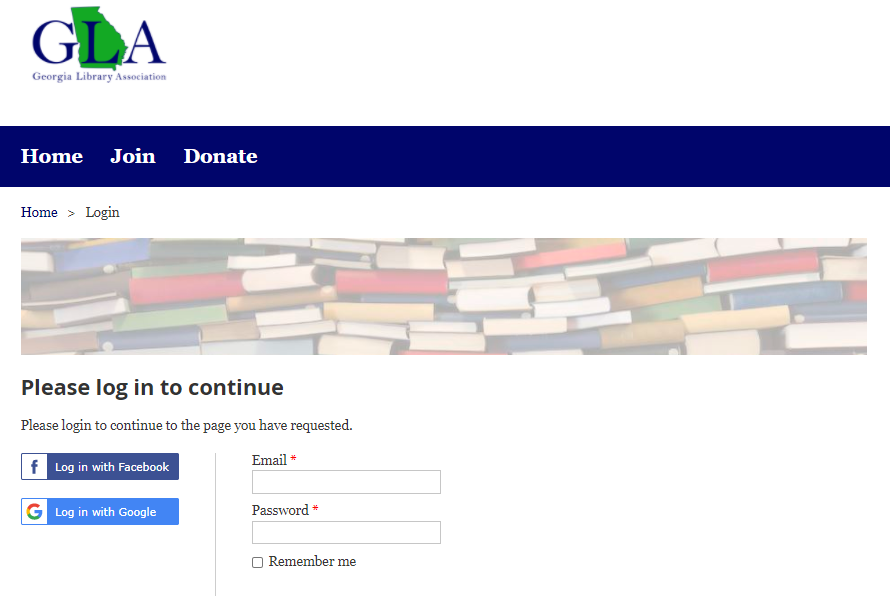
Next, sign in to your account. This will take you to the “My Profile” area. Your membership details are displayed. Here, you have the option to change your membership level.
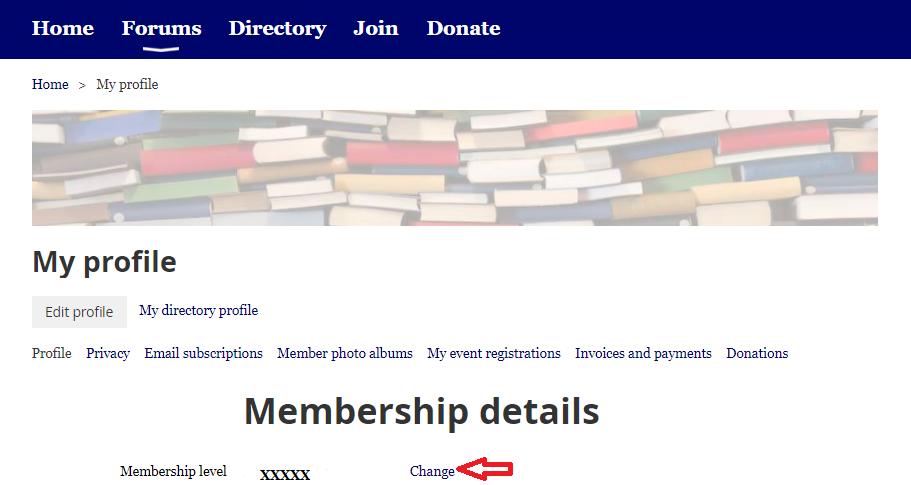
Once you click on the “Change” link, you’ll be taken to the “Change Membership Level” page. From here, you can choose the option that fits your needs and follow the rest of the on screen instructions.
It’s just that simple!
Once you are logged in to your account you can also update or change any information about yourself including a new email address or update your Division, Committee, or Interest Group membership. Since we use your email address as your username, your updated email address will be your new username.
Please note–unfortunately changing your email address in your profile does not change your email address in the GLA Member Listserv. You will need to email memberservices@georgialibraryassociation.org and let them know you have a new email address for the GLA Member Listserv.
Please email memberservices@georgialibraryassociation.org with questions.
Georgia Library Association




